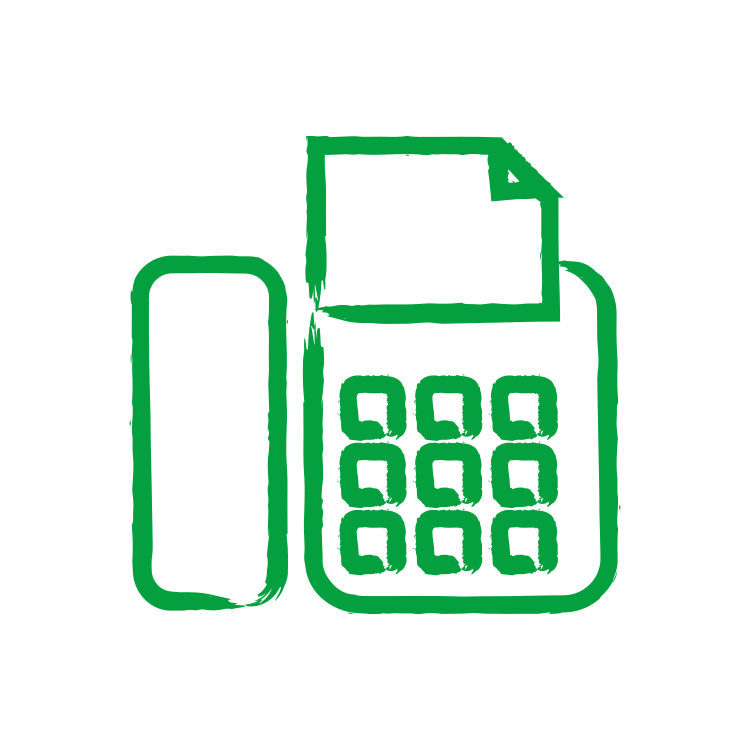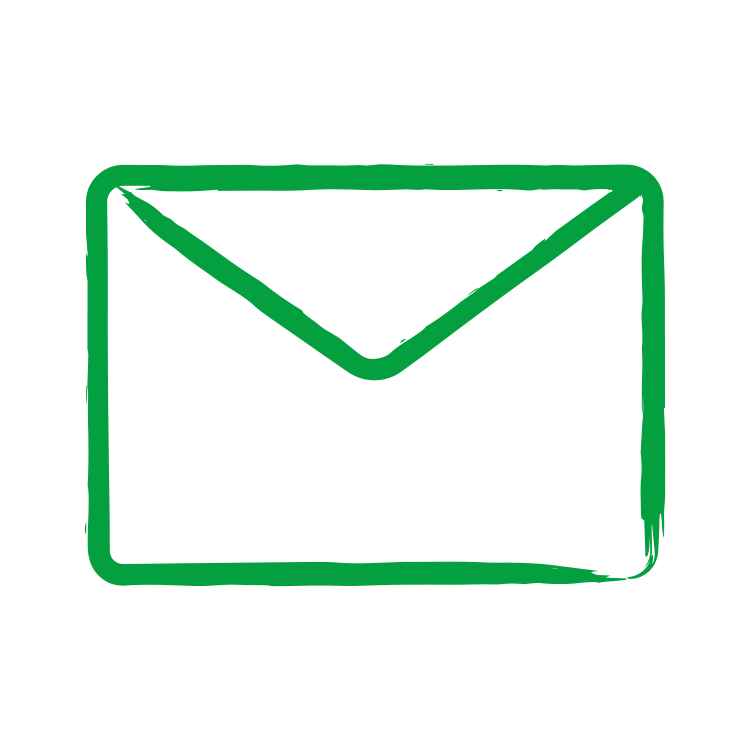TELEHEALTH
Telehealth enables you to attend appointments from home or work through video-link via the internet. Telehealth is similar to using FaceTime, Skype, Viber and Zoom and allows you to interact with your practitioner visually. Telehealth is easy to use, from your phone, tablet or computer and is encrypted for your privacy and safety.
Through our Telehealth Campus, we provide healthcare in the following disciplines:
- Sport and Exercise Medicine
- Physiotherapy, including General, Sport and Exercise and Women’s Health
- Podiatry
- Psychology
- Exercise Physiology
- Nutrition and Dietetics
- Hand Therapy
Opening hours
| Monday | 7:00am – 8:00pm |
| Tuesday | 7:00am – 8:00pm |
| Wednesday | 7:00am – 8:00pm |
| Thursday | 7:00am – 8:00pm |
| Friday | 7:00am – 6:00pm |
| Saturday | 8:00am – 1:00pm |
| Sunday | Closed |
Telehealth FAQs
Telehealth is appropriate for all patients that require advice or diagnosis that does not need a physical examination, manual therapy, or interventions (for example, as an ultrasound guided injection).
If it is determined at your telehealth appointment that you require a physical examination, manual therapy or an intervention, we will work with you to coordinate a time for you to attend a face-to-face appointment at our Melbourne or Geelong Campus on a Tuesday, Wednesday or Thursday between 9am and 5pm.
We do not provide medical assistance in relation to Covid-19. If you require non-urgent medical assistance concerning Covid-19, please phone your general practice. If you require urgent medical assistance concerning Covid-19 please make your way to a hospital emergency department or telephone 000.
To use telehealth, you must have:
- An internet connection – ideally, a broadband connection using technology such as asymmetric digital subscriber line (ADSL), optical fibre (e.g. the National Broadband Network) or mobile connection (e.g. 4G or 5G).
- A phone, tablet or computer running Android, iOS, MacOS or Windows.
We use Microsoft Teams, which will be installed on your devices.
Yes. Microsoft Teams uses robust encryption mechanisms and protocols designed to ensure the confidentiality, integrity, and authenticity of data that is transmitted between the practitioner and the patient and stored in the cloud. Therefore, Microsoft Teams is secure.
If your practitioner is a Sport and Exercise Physician or you are seeking a Medicare rebate for your appointment with any other practitioner, you will require a referral from a medical doctor (for example, your General Practitioner or Orthopaedic Surgeon). For a Sport and Exercise Physician, the referral will be in the form of a letter. For other practitioners, the referral will be through one of the following:
- Chronic Disease Management Plan – CDMP (previously, Enhanced Primary Care Plan – EPC).
- Eating Disorder Management Plan.
- Mental Healthcare Plan.
If you are not seeing a Sport and Exercise Physician or seeking a Medicare rebate, you do not need a referral.
Please note, we do not bulk-bill, due to inadequate Medicare rebates.
Please visit the relevant practitioner’s profile on our web site for details about pricing.
Please note, we do not bulk-bill, due to inadequate Medicare rebates.
Medicare rebates may be available for appointments with:
- Sport and Exercise Physicians, where the patient has a referral from a medical doctor (for example, their General Practitioner or Orthopaedic Surgeon).
- Sport and Exercise Registrars, with or without the patient having a referral.
- Psychologists, where the patient has a Mental Healthcare Plan from their General Practitioner.
- Allied Health Practitioners (for example, a Physiotherapist), where a patient has a Chronic Disease Management Plan – CDMP (previously, an Enhanced Primary Care Plan – EPC) from their General Practitioner.
Please note, we do not bulk-bill, due to inadequate Medicare rebates.
Private health insurance rebates may be available for appointments with Allied Health Practitioners. Please contact your insurer for further details.
Please note, we do not bulk-bill, due to inadequate Medicare rebates.
A family member or friend may attend your telehealth appointment with you.
Book online or book by calling 1300 859 887.
To use telehealth, you must have:
- An internet connection – ideally, a broadband connection using technology such as asymmetric digital subscriber line (ADSL), optical fibre (e.g. the National Broadband Network) or mobile connection (e.g. 4G or 5G).
- A phone, tablet or computer running Android, iOS, MacOS or Windows.
To prepare for your appointment, please:
- Step 1 – Visit https://www.microsoft.com/en-au/microsoft-teams/download-app to download and install Microsoft Teams.
- Step 2 – Prepare your environment by:
- Wearing clothing and having space around you that enables you to demonstrate movement to your practitioner.
- Ensuring that your device is placed in an appropriate position.
- Confirming that there is sufficient light and low levels of noise.
- Step 3 – Write a list of any concerns or questions that you would like to speak to your practitioner about.
- Step 4 – Shortly before the time of your appointment, visit the unique link sent to you by us via text message. Visiting this link will facilitate a video link to be established between you and your practitioner.
Please be on time for your appointment.
After your appointment ends, you will be sent an invoice. On the invoice are instructions on how to make payment. Payment may be made via:
- Direct debit (i.e. us deducting money from your bank account).
- Direct credit (i.e. you depositing money into our bank account).
- Mastercard.
- Visa.
- Visiting a National Australia Bank branch and paying in cash.
Payment must be made on the same day as your appointment.
Please note, we do not bulk-bill, due to inadequate Medicare rebates.